எனவே இந்த பதிப்பிலுள்ள சில விடயங்கள் தற்போது நடந்து முடிந்த விடயங்களாக அமையும் அதனை பொருட்படுத்தாது வாசித்து பயன்பெறுங்கள்.
பதிவாக உங்களுக்காக இங்கே...
கணனி என்றவுடன் பலருக்கும் முதலில் ஞாபகத்திற்கு வருவது மைக்ரோசொப்ட் என்பதே. ஆனாலும் கணனிப் பயனர்களுக்கு புகைப்படங்கள் என்றவுடன் மனதில் உதிப்பது மைக்ரோசொப்ட் அல்ல அடோப் நிறுவனத்தின் வெற்றி நாயகன் போட்டோசொப் என்பனை தவிர்க்க முடிவதில்லை.
கணனியிப் பயனர்களில் பொதுவாக மிக அதிமானோர் புகைப்படங்கள் தொடர்பான திருத்த வேலைகளுக்கு பயன்படுத்தும் முக்கிய மென்பொருள் என்றுமே போட்டோசொப் தான். காரணம் பயனர்களின் தேவைகளுக்கு ஏற்ப தினந்தினம் புதிய ப்ளக் இன்ஸ் (Plugins), டூல்ஸ் (Tools) என்று அசத்துவதில் போட்டோசொப்பிற்கு நிகர் போட்டோசொப்பே.
மென்பொருள் சந்தையில் என்றைக்கும் ஒவ்வொரு வகையான மென்பொருளிற்கும் போட்டியாக இன்னொரு மென்பொருளினை இலகுவில் அடையாளம் காணக்கூடிய வகையிலேயே இருக்கும். இதில் ஆச்சரியம் இல்லை ஏனெனில் கீரைக் கடைக்கே எதிர்க்கடை உண்டு.
எனவே தேவைக்கும் சந்தர்ப்பத்திற்கும் ஏற்ப ஒன்றிற்கு பதில் இன்னொன்று என மாற்றீடு செய்ய ஒவ்வொரு மென்பொருளுக்கும் நிகரான மற்றொரு மென்பொருள் உண்டெனலாம். இருப்பினும் புகைப்படங்களின் எடிட் செய்வதற்கென பிரத்தியேகமாக தயாரிக்கப்பட்ட பல மென்பொருட்கள் (Softwares) சந்தையில் கிடைக்கின்ற போதிலும் அவற்றில் எந்த மென்பொருளும் போட்டோசொப்பிற்கு போட்டியாக திகழ்வதில்லை. ஏன் பலரும் அவற்றினை அறிந்தது கூட இல்லை எனலாம்.
மக்கள் மத்தியில் போட்டோசொப்பிற்கு உண்டான இடம் வேறு எதற்கும் கிடைக்கவில்லை. இத்தனைக்கும் போட்டோசொப்பினைவிட சற்று வசதி கூடிய பல மென்பொருட்கள் பல இன்று மென்பொருள் சந்தையில் உலவுகின்றது. ஆனாலும் கணனி பயனர்கள் பலருக்கும் உற்ற தோழனாக நிலைத்திப்பது போட்டோசொப் மட்டுமே. சிங்கத்தினை விட பலம் வாய்ந்த மிருகங்கள் இருந்த போதும் காட்டில் சிங்கம் தானே ராஜா!
பல மென்பொருட்களுக்கு முன்னோடியாக திகழும் மைக்ரோசொப்ட் நிறுவனத்தினால் கூட இதுவரையில் போட்டோசொப்பிற்கு போட்டியாக புதிய வகை மென்பொருளொன்றினை களம் இறக்க முடியாதுள்ளது.
காரணம் மைக்ரோசொப்ட் நிறுவனத்தினால் வெளியிடப்படும் மென்பொருட்கள் மைக்ரோசொப்ட்டின் இயங்கு தளத்திலே (Microsoft)செயல்படத்தக்கது. மேலும் ஐரோப்பா நாடுகள் (European Countries) சில மைக்ரோசொப்டின் மென்பொருட்களினை பயன்படுத்துவதில் நாட்டம் செலுத்துவதில்லை. ஏனெனில் அவர்கள் மைக்ரோசொப்டின் இயங்கு தளங்களினை உபயோகப்படுத்துவதில்லை.
ஆனால் அடோப் நிறுவனத்தின் மென்பொருட்கள் பல வகையான இயங்கு தளங்களிலும் செயல்படத்தக்கது. இதனால் கணனி உள்ள அனைத்து பிரதேசங்களிலும் போட்டோசொப் வியாபித்தி நிலைபெற சாதகமாக அமைந்துள்ளது.
 மேலும் காலத்தின் தேவைக்கு ஏற்ப பயன்பாட்டிற்கு உகந்த பதிப்புக்களை வெளியிடுவதில் என்றுமே அடோப் நிறுவனம் குறைவைத்ததில்லை. இதனை வலுப்படுத்தும் பொருட்டு 10 மாதங்களுக்கு முன்னர் போட்டோசொப் சிஎஸ் வரிசையில் 5.5 (Photoshop CS5.5)பதிப்பினை வெளியிட்டிருந்தபோதிலும் தற்போது இதே வரிசையில் மேலும் பல புதிய செயற்பாடுகளை உள்ளடக்கிய பதிப்பாக போட்டோசொப் சிஎஸ்6 என்ற பதிப்பினை வெளியிட அடோப் நிறுவனம் தீர்மானித்துள்ளது.
மேலும் காலத்தின் தேவைக்கு ஏற்ப பயன்பாட்டிற்கு உகந்த பதிப்புக்களை வெளியிடுவதில் என்றுமே அடோப் நிறுவனம் குறைவைத்ததில்லை. இதனை வலுப்படுத்தும் பொருட்டு 10 மாதங்களுக்கு முன்னர் போட்டோசொப் சிஎஸ் வரிசையில் 5.5 (Photoshop CS5.5)பதிப்பினை வெளியிட்டிருந்தபோதிலும் தற்போது இதே வரிசையில் மேலும் பல புதிய செயற்பாடுகளை உள்ளடக்கிய பதிப்பாக போட்டோசொப் சிஎஸ்6 என்ற பதிப்பினை வெளியிட அடோப் நிறுவனம் தீர்மானித்துள்ளது.இதற்கென கடந்த வாரம் சிஎஸ் 6 இன் பீட்டா தொகுப்பினை தனது இணையத்தளத்தினூடாக வெளியிட்டுள்ளமை குறிப்பிடத்தக்கது. தற்போது இந்த பீட்டா தொகுப்பு இலவசமாக தரவிறக்கம் செய்யக்கூடியதாக உள்ளது.
இதனால் பெருமளவான போட்டோசொப் விசிறிகள் (Photoshop Fans) இதனை தரவிறக்கம் (Download) செய்து தங்களது கருத்துக்களை இணையத்தினூடாக பகிர்ந்து வருகின்றனர். பெருவாரியான பயனர்கள் இந்த பதிப்பு முன்னைய பதிப்புக்களிலிருந்து வேறுபடுவதுடன் மேம்பட்டதாகவும் காணப்படுவதாக குறித்த இந்த பதிப்புக்கு தங்களது நேர்மறையான விமர்சனங்களை (Positive reviews) தெரிவித்து வருகின்றனர்.
பலரது பாராட்டுக்களையும் அள்ளி விரைவில் வெளிவரவுள்ள போட்டோசொப் சிஎஸ் 6 பதிப்பில் குறிப்பிடத்தக்க மேம்படுத்தப்பட்டதும் அதேவேளை புதிதாக இணைந்துள்ள விசேட அம்சங்களாகவும் கொன்டன்ட் எவயார் மெஜிக் பெட்சிங், ஸ்மார்ட் கேர்ஸர், பென்சி க்ரொப்பிங், தேடிப்பெறக்கூடிய படை அமைப்பு (Searchable Layers), தன்னியக்க சேமிப்பு வசதி (Auto Save), புதிய தோற்றம் மற்றும் வீடியோ எடிட்டிங் (Video Editing) என்பன குறிப்பிடத்தக்கவையாக உள்ளது.
போட்டோசொப்பில் பலரும் அலுத்துக்கொள்ளும் விடயமாக இருந்து வந்த தன்னியக்க சேமிப்பு (Save), படை (Layers) அமைப்பு மற்றும் வேகம் இவை மூன்றும் இந்த சிஎஸ் 6 (CS6) பதிப்பில் மேம்படுத்தப்பட்டுள்ளமையானது நிச்சயம் உயர்ரக போட்டோசொப் பயனர்களுக்கு மகிழ்ச்சியையும் நன்மைமையையும் ஏற்படுத்தும்.
ஒரே கோப்பில் அதிகமான படைகளை (Layers) பயன்படுத்தி வேலை செய்து கொண்டிருக்கையில் குறித்த படை (Layers) ஒன்றினை தெரிந்து அதில் வேலை செய்வது இலகுவான காரியமல்ல. இதனை சிஎஸ் 6 இல் இலகுவாக நிறைவேற்றக்கூடிய வகையில் சேர்ச்சபிள் லேயர் (Searchable Layers) எனப்படும் முறையை புகுத்தப்பட்டுள்ளது.
 அத்துடன் இவ்வாறு பெரிய கோப்புக்களை வேலை செய்கையில் திடிரென ஏதாவது தவறு ஏற்பட்டு போட்டோசொப் மூடப்படுமானால் குறித்த கோப்பினை (File) மீண்டும் திறக்கையில் அந்த கோப்பில் இறுதியாக செய்த திருத்தங்கள் சேமிக்கப்டமலே இருக்கும். இதனால் உயர்ரக பயனர்களுக்கு பெரியளவில் இழப்புக்கள் ஏற்படுவது சாதரணமாக இடம்பெற வாய்ப்புக்கள் அதிகமாக இருந்து வந்ததினை உணர்ந்து தற்போது தன்னியக்க சேமிப்பு வசதியும் இதில் இடம்பெற்றுள்ள மையானது பயனர்களை திருப்திப்படுத்தும வண்ணம் இவ்வசதி இணைக் கப்பட்டுள்ளது.
அத்துடன் இவ்வாறு பெரிய கோப்புக்களை வேலை செய்கையில் திடிரென ஏதாவது தவறு ஏற்பட்டு போட்டோசொப் மூடப்படுமானால் குறித்த கோப்பினை (File) மீண்டும் திறக்கையில் அந்த கோப்பில் இறுதியாக செய்த திருத்தங்கள் சேமிக்கப்டமலே இருக்கும். இதனால் உயர்ரக பயனர்களுக்கு பெரியளவில் இழப்புக்கள் ஏற்படுவது சாதரணமாக இடம்பெற வாய்ப்புக்கள் அதிகமாக இருந்து வந்ததினை உணர்ந்து தற்போது தன்னியக்க சேமிப்பு வசதியும் இதில் இடம்பெற்றுள்ள மையானது பயனர்களை திருப்திப்படுத்தும வண்ணம் இவ்வசதி இணைக் கப்பட்டுள்ளது.மேலும் இதேபோல ஒரே கோப்பில் நூற்றுக்கணக்கான படைகளை (Layers) பயன்படுத்தும் போது பொதுவாக போட்டோசொப் சற்று வேகம் குறைந்தே வேலை செய்யும். ஆனால் இந்த சிஎஸ் 6 இல் அவ்வாறில்லாமல் சாதரணமாக வேகத்தடைகள் இல்லாமல் பயன்படுத்தக்கூடியதாக உள்ளது. இந்த செயற்பாட்டினால் வினைத்திறன் மிக்க பயன்பாட்டினை அதிகளவில் இப்பதிப்பில் உணரலாம்.
கொன்டன்ட் எவயார் (Content Aware), மெஜிக் பெட்சிங் (Magic Petching) எனும் வசதி போட்டோசொப்பின் முன்னைய பதிப்பான சிஎஸ் 5 இல் உள்ளதினை விட மேலும் இலகுபடுத்தும் வகையில் இப்புதிய பதிப்பில் அமைக்கப்படுள்ளமையானது திருத்த வேலைகளை துரிதமாகவும் அழகாகவும் மேற்கொள்ள முடியும்.
இந்த சிஎஸ் 6 இனை கற்றுக்கொள்வதும் மிக சுலபாக உள்ளது காரணம் ஸ்மார்ட் கேர்ஸர் (Smart Cursor) மூலம் குறித்த கருவி (Tool) பற்றிய விளக்கத்தினை அந்ததந்த இடங்களின் மேல் கேர்ஸரை நகர்த்துகையில் அதற்குரிய விளக்கங்கள் குதிக்கிறது (Pop up). மேலும் இந்த பதிப்பில் புதிய சில பில்ட்ரஸும் (Filters), தூரிகைகளும் (Brushes) சிஎஸ் 5 (CS5) பதிப்பிலிருந்து மெருகேற்றம் பெற்று இணைக்கபப்பட்டுள்ளது.
வழமையான சிஎஸ் தொடரிலமைந்த முகத்தோற்ற நிறத்தினை இந்த புதிய பதிப்பான சிஎஸ் 6 இற்கு வழங்கப்பட்டுள்ளது. இந்த நிறம் கண்ணிற்கு எரிச்சலை ஊட்டாமல் நீண்ட நேரம் வேலை செய்யக்கூடியதாய் உள்ளது. முகத்தோற்ற நிறத்தினை கறுப்பு அல்லது சாம்பல் நிறங்களுக்கு மாற்றிக்கொள்ளத்தக்கவாறு மட்டுப்படுத்தப்பட்டும் உள்ளது.
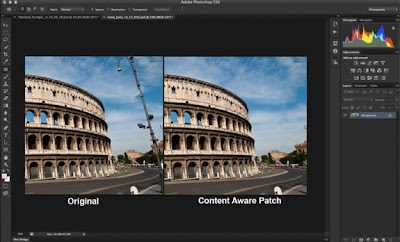
இவற்றை எல்லாம் தாண்டி முதன் முறையாக முதன் முறையாக போட்டோசொப்பில் வீடியோ எடிட்டிங் (Video Editing) செய்யும் வசதியை அடோப் (Adobe) அறிமுகம் செய்துவைத்துள்ளது. அடோப்பின் மற்றுமொரு படைப்பான லைட் றூம் (Light Room) எனும் மென்பொருளின் மூலமே இந்த வீடியோ எடிட்டிங் வசதி ஏற்படுத்தப்பட்டுள்ளது.
இருப்பின் வீடியோ எடிட்டிங்கிற்கான அடிப்படை வசதிகளையே இது கொண்டுள்ளது. இருப்பினும் சிறிய தேவைகளுக்காக பயன்படுத்தும் பலருக்கு இவ்வசதி வினைத்திறன் மிக்க வல்லதாக அமைய வாய்ப்புக்கள் உண்டு. இவ்வீடியோ எடிட்டிங் வசதி வெற்றிபெறுமேயானால் அடுத்தடுத்து வரும் போட்டோசொப் பதிப்புக்களில் (Verson) மேம்படுத்தப்பட்டு வெளிவரும் என்பதனை உறுதியாக பயனர்கள் எதிர்பார்க்கலாம்.
அடோப் நிறுவனமானது இந்த சிஎஸ் 6 பதிப்பில் பயனர்கள் கேட்டுக்கொண்ட மாற்றங்களில் 60-65 வீதமான திருத்தங்களினை மேற்கொண்டுள்ளதாக தெரிவிக்கப்படுகிறது எனவே நிச்சயமாக சிஎஸ் 6 பதிப்பு புகைப்பட வேலைகளை மேற்கொள்ளும் பெருவாரியான வாடிக்கையாளர்களுக்கு உற்ற தோழனாக அமையும் என்பது இப்போதே புலனாகிறது.
இவ்வாறான மாற்றங்கள் பலவற்றுடன் களமிறங்கும் இந்த பதிப்பினை இலகுவாக பெற்றுக்கொள்ள http://labs.adobe.com/downloads/photoshopcs6.html என்ற அடோப் நிறுவனத்தின் பிரத்தியேக இணையத்தளத்திற்கு சென்று உங்களின் இயங்குதளத்திற்கு ஏற்ற பகுதியிலுள்ள கோப்பினை தரவிறக்கம் செய்துகொள்ளலாம். தற்போது விண்டோஸ் மற்றும் மெக் கணணிகளுக்குரிய அப்ளிகேசன் கோப்பே (Application File) அங்கு தரவேற்றம் செய்யப்பட்டுள்ளது.
இந்த கோப்பினை உங்கள் கணணியில் தரவிறக்கம் செய்து நிறுவிக்கொள்ளுங்கள். இதனை நிறுவும் போது I want to try Adobe Photoshop CS6 for a limited time என்பதை கொடுத்து உள்ளே சென்றால் ரகசிய தொடரிலக்கத்தினை (Serial Number) பயன்படுத்துமா நீங்கள் கேட்கப்படமாட்டீர்கள் இதனால் இலவசமாக பயன்படுத்தி கொள்ள முடியும்.
அத்துடன் இந்த பதிப்பினை தொடர்ச்சியாக பயன்படுத்த இதன் ரகசிய தொடரிலக்கத்தினை அடோப் நிறுவனத்தின் இணையத்தளத்தில் பெற்றுக்கொள்ளலாம். இவ்வசதியானது அடோப் இணையத்தளத்தில் உறுப்பினர்களுக்கே வழங்கப்படும். உறுப்பினர்கள் அல்லாதவர்கள் தங்களை பதிவு செய்து தொடரிலக்கத்தினை பெற்றுக்கொள்ள முடியும். தொடரிலக்கம் பயன்படுத்தாமல் ஒரு வாரத்திற்கு மட்டுமே இந்த பீட்டா (Beta) பதிப்பினை பயன்டுத்தலாம்.
அடோப் நிறுவனத்தின் தொடர் வெற்றிநாயகன் போட்டோசொப்பின் (Adobe Photoshop) சிஎஸ் தொடரின் 6ஆவது பதிப்பும் வெற்றியை தொடர்ந்து எடுத்துச் செல்லும் பாணியில் அமையப்பெற்றுள்ளதனால் சிஎஸ் 6 பதிப்பின் வெற்றியில் பங்குகொள்ளவும் புது அனுவத்திற்கும் இப்போதே பீட்டா பதிப்பினை தரவிறக்கம் செய்து வித்தியாசத்தினை உணருங்கள்...!
ஏ.எம்.ஆர்

Very short summery of this post
Adobe Photoshop is a graphics editing program developed and published by Adobe Systems.
Adobe's 2003 "Creative Suite" rebranding led to Adobe Photoshop 8's renaming to Adobe Photoshop CS. Thus, Adobe Photoshop CS6 is the 13th major release of Adobe Photoshop. The CS rebranding also resulted in Adobe offering numerous software packages containing multiple Adobe programs for a reduced price. Adobe Photoshop is released in two editions: Adobe Photoshop, and Adobe Photoshop Extended, with the Extended having extra 3D image creation, motion graphics editing, and advanced image analysis features. Adobe Photoshop Extended is included in all of Adobe's Creative Suite offerings except Design Standard, which includes the Adobe Photoshop edition.
Alongside Photoshop and Photoshop Extended, Adobe also publishes Photoshop Elements and Photoshop Lightroom, collectively called "The Adobe Photoshop Family". In 2008, Adobe released Adobe Photoshop Express, a free web-based image editing tool to edit photos directly on blogs and social networking sites; in 2011 a version was released for the Android operating system and the iOS operating system.
Adobe only supports Windows and Macintosh versions of Photoshop, but using Wine, Photoshop CS5 can run reasonably well on Linux
Tools
Upon loading Photoshop, a sidebar with a variety of tools with multiple image-editing functions appears to the left of the screen. These tools typically fall under the categories of cropping and slicing; drawing; painting; measuring and navigation; selection; typing; and retouching. Some tools contain a small triangle in the bottom right of the toolbox icon. These can be expanded to reveal similar tools. While newer versions of Photoshop are updated to include new tools and features, several recurring tools that exist in most versions are discussed below.
Cropping and Slicing
The crop tool can be used to select a particular area of an image and discard the portions outside of the chosen section. This tool assists in creating a focus point on an image and excluding unnecessary or excess space.
The "slice" and slice select tools, like the crop tool, are used in isolating parts of images. The slice tool can be used to divide an image into different sections, and these separate parts can be used as pieces of a web page design once HTML and CSS are applied. The slice select tool allows sliced sections of an image to be adjusted and shifted.
Drawing
Photoshop includes a few versions of the pen tool. The pen tool creates precise paths that can be manipulated using anchor points. The freeform pen tool allows the user to draw paths freehand, and with the magnetic pen tool, the drawn path attaches closely to outlines of objects in an image, which is useful for isolating them from a background.
Measuring and Navigation
The eyedropper tool selects a color from an area of the image that is clicked, and samples it for future use. The hand tool navigates an image by moving it in any direction, and the zoom tool enlarges the part of an image that is clicked on, allowing for a closer view.
Selection
The marquee tool can make selections that are single row, single column, rectangular and elliptical. Once an area of an image is highlighted, the move tool can be used to manually relocate the selected piece to anywhere on the canvas. The lasso tool is similar to the marquee tool, however, the user can make a custom selection by drawing it freehand. In addition, the lasso tool can make magnetic and polygonal selections.
Typing
Photoshop also provides tools for adding and editing text. The type tools create an area where text can be entered, and the type mask tools create a selection area that has the shape of text. The type tool creates vector-based text, so symbols, letters and numbers in various fonts and colors can be re-sized while maintaining the same resolution.
Retouching
There are several tools that are used for retouching, manipulating and adjusting photos, such as the clone stamp, eraser, burn, dodge, smudge and blur tools. The clone stamp tool samples a selected portion of an image, and duplicates it over another area using a brush that can be adjusted in size, flow and opacity. The smudge tool, when dragged across part of an image, stretches and smudges pixels as if they are real paint, and the blur tool softens portions of an image by lowering the amount of detail within the adjusted area. The eraser tool removes pixels from an image, and the magic eraser tool selects areas of solid color and erases them. The burn and dodge tools, which are derived from traditional methods of adjusting the exposure on printed photos, have opposite effects; the burn tool darkens selected areas, and the dodge tool lightens them.
Content-aware
Content-awareness is a useful aspect of Photoshop where image editing is done automatically and intelligently. It comes in two forms, content-aware scaling, and content-aware filling, in which elements in a background automatically recompose according to the areas a user of the program decides to fill or scale. More specifically, content-aware scaling works by rescaling an image and causing its content to adapt to the new dimensions and preserving important areas of it. Content-aware filling functions by matching tone, color, and noise of an area of the image that contained an object or detail in which the user decides to remove.
Healing Tools
With improvement retouching tools like the Clone Stamp tool and Healing Brush tool, imperfections of an image can easily be removed. These tools essentially function by locating a source point (or multiple source points) that can be scaled or rotated in order to cover an imperfection or unwanted detail in a specific area of an image.
Puppet Warp
Similar to the content-aware tool, the puppet warp tool reveals Photoshop’s intelligence by allowing a user to reposition an object in an image such as a flower or arm. This is done by using points that outline the structure of an object and easily repositioning in the wanted orientation.
Video Editing
In Adobe CS5 Extended edition, video editing is comprehensive and efficient with a broad compatibility of video file formats such as MOV, AVI, FLC, MPEG-4, and FLV formats and easy workflow. Using simple combination of keys video layers can easily be modified, with other features such as adding text and the creation of animations using single images.
3D
With the Extended version of Photoshop CS5, 2D elements of an artwork can easily become three-dimensional with the click of a button. Extrusions of texts, an available library of materials for three-dimensional, and even wrapping two-dimensional images around 3D geometry are all possible with this version of Photoshop. Realism can also be added to an image using the 3D features of Photoshop such as animating image-based lights and depth of field.
Mobile Integration
Third-party plugins have also been added to the most recent version of Photoshop where technologies such as the iPad have integrated the software with different types of applications. Applications like the Adobe Eazel painting app allows the user to easily create paintings with their fingertips and use an array of different paint from dry to wet in order to create rich color blending.
Camera Raw
With the Camera Raw plug-in, RAW images can be processed without the use of Adobe Photoshop Lightroom, along with other image file formats such as JPEGs, TIFFs, or PNGs. The plug-in allows users to remove noise without the side-effect of over-sharpening, add grain, and even perform post-crop vignetting.




















